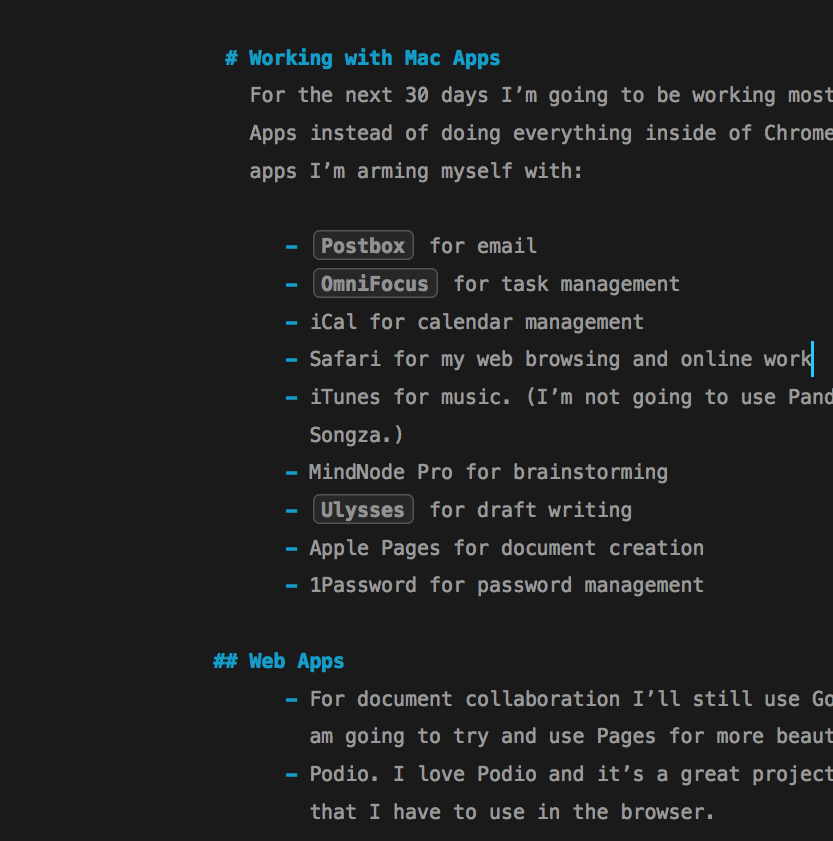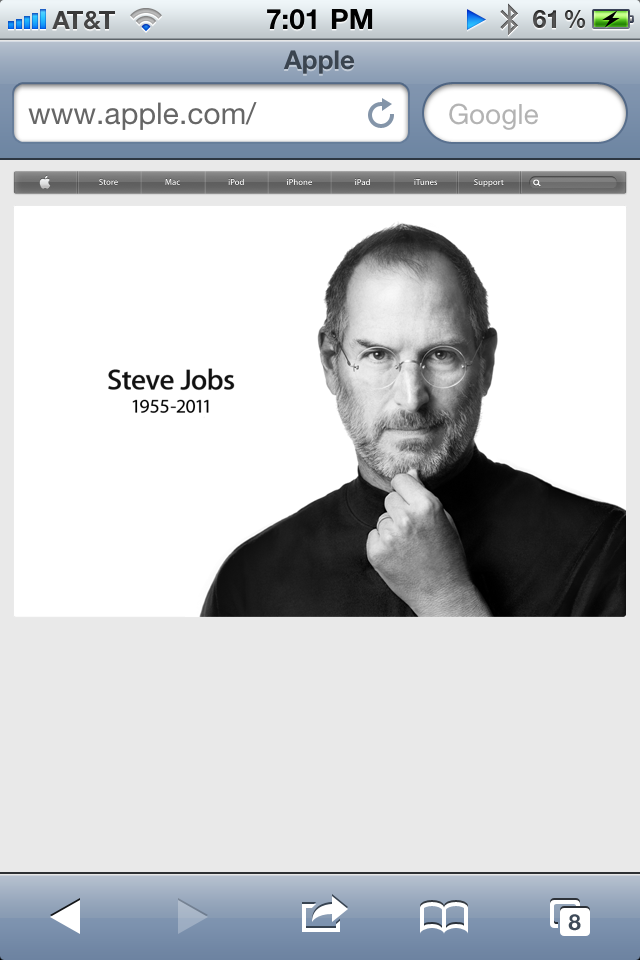It’s true I enjoy the guilty pleasure of Bravo’s Tabitha’s Salon Takeover. Having a history of salon marketing I’m especially interested in the owners and staff’s perspective. Having a transformation experience like that is a golden opportunity and often times wasted because the change in behaviors are unknown.
If I had my way, I’d join Tabitha and spend that time educating the management about open book finance, best practices management and reframing their prespective of their business.
Everyone in the salon industry must view their craft and business and an intersection of artistry, commerce and service. All three of those engines must be constantly maintained & running as efficiently as possible.
Marketing Lessons You Can Learn From West End Salon.
1. Don’t Cheapen Your Experience with Cheap Schtick
The salon owner, Dougie, has one problem and it’s not finding clientele. It’s providing a memorable experience from the first interaction to the time they rebook and leave.
The gimmicks, the games and the wild behavior should be directionally funnelled into the sales & leads channel. If you want to be known as unique and spontaneous host events outside the of the salon like a Henna Tatoo Show or perhaps a Drag Fashion show.
Bottom Line: Don’t mix the promotional activities outside the store with the in-store experience.
2. Start Attracting The Right Customers Segmentation. Segmentation. Segmentation. Dougie needs to take every service that he has and wittle them down to the best his staff can offer. Then find out the customers segments most interested in those services. Finally create marketing communications to target that segement.
Why do salon owners feel that they need the biggest net possible to attract customers? Segmentation can help you decide to not chase after certain customers. You’ll be able to focus all that engergy on getting the “right” customers. “Right” is defined by customers who will keep you in business and help you grow. There is no one “Right” for every single business.
Dougie seems to have reverted to his old ways and he hasn’t received a meaningful positive review on Yelp or Google Place. Don’t make the same mistakes West End Salon is going through. Start attracting the right customers through segmentation and find the proper time and place to market your salon or business always keeping it out of the paying customer’s experience.